Convert MTS/M2TS/CPI/CLPI/MPL/MPLS/BDMV files to Mac Lion
 Tutorial:
Tutorial: 
"I got canon vixia hf20 camera a few days ago. I have final cut pro x, when I opened the file that had all the camera clips, but it's not recognized because it's in .cpi and .mts file. it's really weird cuz it's in a pattern, first clip is .cpi second clip is .mts and it just keeps altering. Any help?"
The CPI file is primarily associated with AVCHD video camera which contains metadata about the .mts file, such as the frame rate, frames per second, and aspect ratio.
In fact, the CPI file contains no actual video information, it is just a camcorder clip information file, and the .mts file holds the actual video data. So, you need not to convert .CPI files to video formats, just deal with the .MTS file. However, MTS files also cannot be imported into iMovie 11, Final Cut Express, or Final Cut Pro x.
Tips: .CLPI, .MPL, .MPLS, .BDMV etc files also are contains no actual video information, just a camcorder clip information file, the same to CPI.
MTS Converter for Mac 2011 is an effective software for converting AVCHD video with .MTS and .M2TS extension to MOV, MP4, MPG, DV format so that they can be recognized by Apple Mac iMovie 11, FCE, and FCPX etc on Mac Lion.
Tips: if you are a windows user, please go to MTS video Converter for Windows
Step by step convert .MTS.cpi files with MTS converter for Mac
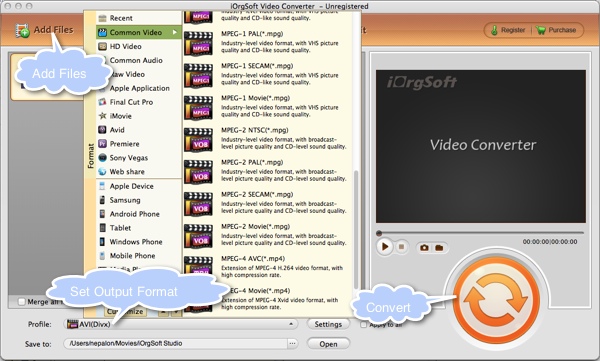
Step1: Run MTS Converter Mac
Download and run the Mac MTS Converter that can convert MTS files, and locate your MTS files to the software by clicking "add video". The program supports batch convert MTS files with fast speed.
Step2: Export MTS to video
Find the proper video format that you need in the Profile box, and set the output folder to save the new video. If you don't set destination, the new movie will be stored in the default folder.
Step3: Convert MTS.cpi files Mac
Press Convert button, the software will start converting MTS files as you need. When the conversion completes, you can import the converted MTS files to Apple iMovie, FCE, or FCP to make advanced editing.
Additional:
Files in AVCHD format use legacy "8.3" file naming convention, while Blu-ray Discs use long filenames. So the filename extension of video files is ".MTS" instead of Blu-ray Disc's ".m2ts". Also other files use different extensions: .CPI - .clpi, .MPL - .mpls, .BDM - .bdmv.
 Related:
Related: 

