How to convert MTS files to image on Windows 7
 Tutorial:
Tutorial: 
"i record many mts video using my Canon camcorder, now i`d like to snapshot some pictures from them, any help? "
It is easy to get images from mts video if you have a mts to image converter.
MTS to image converter supports snapshot picture from MTS video, batch capture photos from MTS camcorder video and save as image JPG, BMP, PNG on Windows 7, vista, xp, 2000.
Guide: step by step teach you how to get pictures from mts video easily.
Step1: Download mts to image converter on your PC.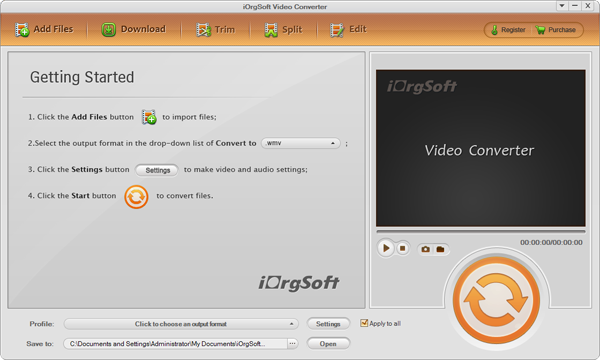
Step2: Snapshot picture from mts video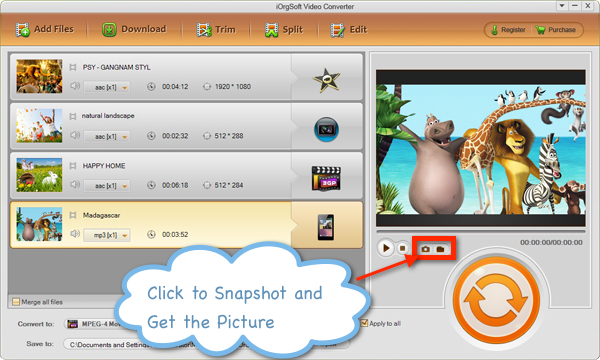
MTS video to picture Converter is not very useful tool to create Image files freely, but also a great video converter and editor for Windows 7, vista, xp, 2000 user.
1: Support HD camcorders like Panasonic, Sony, Hitachi, Cannon and JVC, also Flip, Kodak camera.
2:Support mts, m2ts, ts, td, mpg, mp4, mkv, trp, mod, tod, wmv, 3gp, mov, vob, mpg, asf, flv, avi, rm, rmvb, dv.
3: Support video/audios playing on iPhone, iPod, iPad, Windows Movie Maker, Sony vegas, Blackberry, Creative Zen, PSP, iRiver, Apple TV, 3G phone, Gphone.
4: Support convert mts, m2ts, ts, tp to friendly video formats like avi, mpg, wmv, mp4, mov, flv, asf, rm, swf etc.
5:Support rip only audio from video and convert video to: mp3, wav, m4a, aac, ac3, aiff, amr, flac, wma, mp2, mka.
6: Video editing
Crop: cut unnecessary part like black sides in the frame, the subtitles, credits.
Trim/clip: define the time to have a specified part of video files to be converted.
Set output parameter: adjust resolution, Frame Rate, Encoder and Bitrate
Apply effect:adjust brightness, contrast, and saturation; special effect: original, gray, emboss, old film etc.
Rotate: view the video upside down, in a horizontal or vertical way.
 Related:
Related: 

