Convert and Import AVCHD(MTS/M2TS) files to HTC Sensation XE MP4/WMV/AVI
 Tutorial:
Tutorial: 
"Do you get an HTC sensation for birthday? Do you think It is really great and extremely fast? I just have one and use it to play video, I should say, it is great, however, I have a trouble now. Yesterday, I recorded many clips on my mother`s birthday party with my Canon, now, I want to import the videos to my HTC sensation, I want to share it with my friends, but HTC says can not supports Canon .mts files, why? any help?"

The HTC Sensation 4G smartphone is one of the best Android smartphones which quipped with 1.2 GHz core Qualcomm Snapdragon processor and 4.3 inch qHD (540x960 pixels) display. However, it is impossible for you to natively transfer the Canon MTS movies for watching on HTC Sensation or the new HTC Sensation XE.
HTC Sensation and HTC Sensation XE supported file formats:
Audio formats: MP3, WMA, AAC, WAV, M4A, MIDI, AMR and OGG.
Video formats: 3GP, 3G2, MP4, WMV, AVI, XVID.
Video from Canon, Sony, Panasonic, JVC, Sanyo etc are always in AVCHD, AVCHD Lite, MTS, M2TS, MOV, MOD, TOD etc.
MTS to HTC Sensation converter supports converting AVCHD, AVCHD Lite, MTS, M2TS, MOV, MOD, TOD files to 3GP, 3G2, MP4, WMV, AVI, XVID, MP3, WMA, AAC, M4A etc for importing to HTC Sensation or the new HTC Sensation XE for playing on Windows 8, 7, vista, xp.
Tips: If you are a Mac user, please go to Mac MTS to HTC Sensation converter
Surely, MTS to HTC Sensation XE converter supports importing MTS files to HTC Desire HD, Samsung Galaxy S2, WMM etc other popular device and software and edit Camcorder video and HTC MP4 files: Clip, Crop, Set Output Parameter, Merge, Snapshot, Rotate etc.
Step by Step on Import MTS to HTC Sensation XE or HTC Sensation
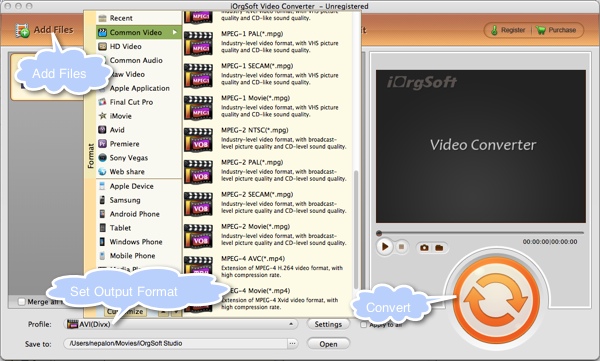
Step1: Download and install MTS Video Converter as MTS to HTC Sensation XE converter
Step2: Add MTS camera video, then set output as 3GP or MP4 Click "Add File" to load AVCHD.mts files into the software. Select the output format in the drop-down list, when click the “Profile” button, Move the mouse to Common Video>Common Video and save as "MP4". Click the drop-down menu list next to "Destination" field to select the folder to save the converted MTS video footage.
Step3: Click Convert button to convert AVCHD.mts video to 3GP, MP4, then import converted MTS files to HTC Sensation XE for playing.
 Related:
Related: 

