Play AVCHD.mts video onto Android Sony NWZ-Z1000 Walkman
 Tutorial:
Tutorial: 
Sony unveiled its first Walkman(NW-Z1000) with Android 2.3 platform at the IFA 2011 trade show in Berlin. It packs a Dual core Tegra 2 processor at 1GHz with 512MB. On top of the 4.3-inch ( 480×800 pixels)screen, it has a digital amplifier named "S-Master MX" which should improve the sound quality.
No doubt, Sony NWZ-Z1000 Walkman is charming, however, it only supports Media formats in MP3, ATRAC, AAC, HE-AAC, WMA, MPEG4, WMV file formats. Although it can plays full 1920x1080 HD video at 30fps, mostly camcorder files still can not be natively accepted by it.
Mostly camcorder supports recording video in 24fps or 60 fps, if you want to play the 24fps or 60 fps AVCHD files from Canon, Sony, Panasonic, JVC, Sanyo etc onto Sony NWZ-Z1000 Walkman, you will need to convert these video to 30fps or to common formats, like MP4 or WMV.
MTS to Sony NWZ-Z1000 converter allows you to convert AVCHD, MTS, M2TS, MOD, TOD, MOV files from camcorder to MP3, AAC, WMA, MPEG4, WMV to Sony NWZ-Z1000 Walkman and can help you adjust the frame rate to be 30fps for NWZ-Z1000.
Now, step by step import AVCHD.mts files to Sony NWZ-Z1000
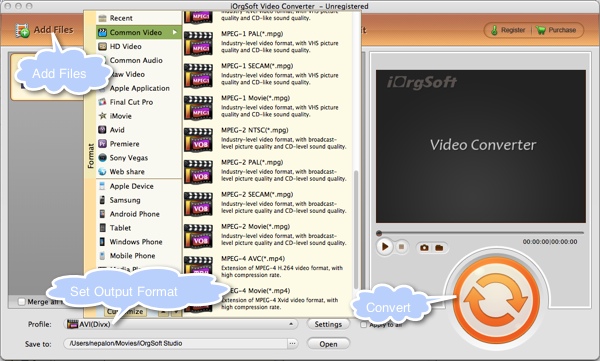
Step 1: Install and run the Sony Walkman NW-Z1000 converter on your PC.
Step 2: Click "Add File" button to load the unsupported file(s) to the program.
Step 3: Choose MP4 or WMV file format as output file format under the menu of "Profile". Tip: As the device supports to play full 1920x1080 HD video at 30fps, so you would better make settings for it. Click "settings", then choose the resolution as output.
Step 4: Hit Convert Button to launch the conversion from video to Sony Walkman NW-Z1000 supported .mp4 or .wmv.
Note: If you run Mac OS, you can find the MTS to Sony Walkman Converter Mac practical to convert almost any multimedia files to Sony Walkman NW-Z1000.
 Related:
Related: 

