How to convert mts to 3gp?
 Tutorial:
Tutorial: 
3G or 3rd Generation is the production of the International Mobile Telecommunications-2000(IMT-2000)which is defined by the International Telecommunication Union. 3G networks enable network operators to offer a wider range of advanced services to us and achieve greater network capacity through improved spectral efficiency. 3G mobile phone is the main topic of this area in 2009.
You can play your favourite video on your 3G mobile phone now. But not all format videos can be played on it directly. For example, LG KT878 and SAMSUNG C5510U can not play mts files directly. We should convert it into other formats which can be supported by 3G mobile phone , such as 3gp.
MTS to 3GP converter with attractive quality and dramatical speed can easily convert mts files to 3gp , besides you also can convert a group of mts files to 3gp format at one time and merge them into one. Sometimes you may feel uncomfortable wtih the bright light of the screen. With the mts to 3gp converter you can adjust the brightness, you also can crop the video as you like, if you just want to enjoy a part of the video, you can even trim the start time and the end time of the video freely. If you want to make your video more attractive and comfortable according to your favor, you can reset it, you can set the resolution, frame rate, encoder, the bitrate and so on.
How to convert mts video to 3gp?
Step 1: Download the mts to 3gp converter
Download the mts to 3gp converter, run it, get the interface as blow: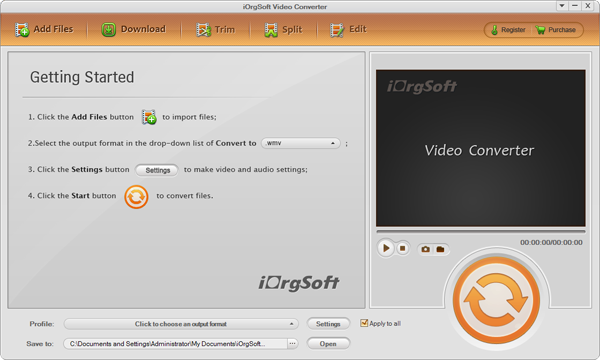
Step 2: Import the mts files and set the right format
Click Add to import your mts files or left-click File to load your mts video. You can just choose as much as you like at one time. Then you can expand the down-arrow to set your output format and save it to the destination by clicking the green arrow under the down arrow. You can also click the checkbox next the green arrow to merge these files into one.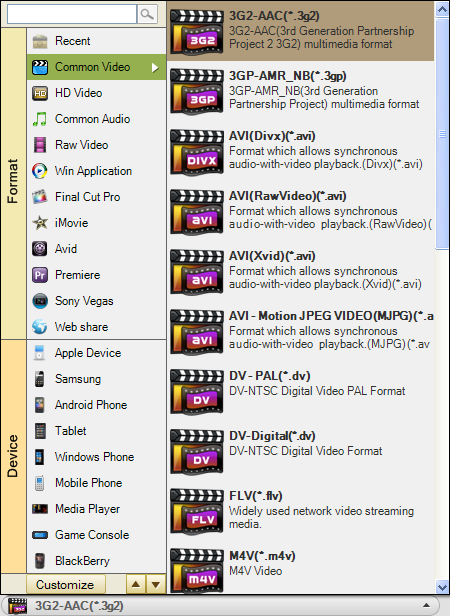
Step 3: Edit the mts videos
Click the Edit, there will be a windows, you can Crop, Effect and Trim the video directly as you need. On this interface you can see several buttons, you can click them to vertical and horizontal rotate the video and set the start time and end time too.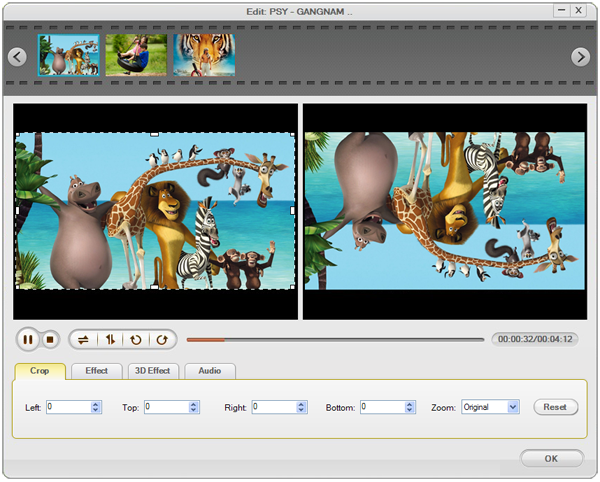
Step 4: Convert the mts files
Click the Start, wait for a moment, the whole progress will be finished.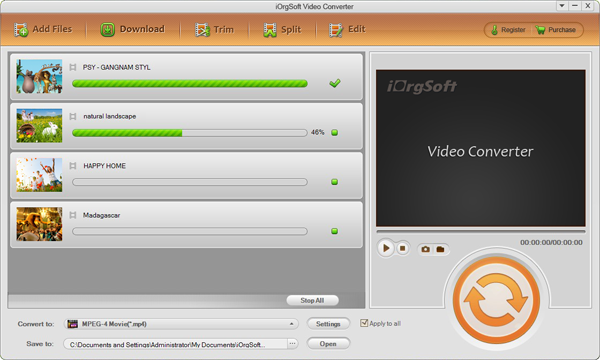
 Related:
Related: 

