How to upload MTS files to Web(Youtube or Facebook)?
 Tutorial:
Tutorial: 
How much do you know about MTS/M2TS?
MTS and M2TS are both file extensions for the high definition digital video camera recorder format, AVCHD (Advanced Video Codec High Definition) and both support 720p and 1080i HD video formats.The AVCHD format records video using the MPEG-4 AVC/H.264 video codec, and audio in Dolby AC-3.
How to upload MTS/M2TS to Youtube?
If you often enjoy video on YouTube, you will find almost all the on-line videos are flv format. We know flv is short for Flash Video which is often used to display streaming media for its high rates of compression
Tips: A number of applications can be used to open flv files, including Adobe Flash Player, a freely available flv Video Player, Mplayer, VLC Media Player, QuickTime, K-Multimedia etc.
Many friends like to use Sonny, Canon, Jvc and Panasonic camcoder, and the video is often recorded in mts which can not be accepted natively by Youtube.
MTS to FLV converter can convert MTS files to FLV format with dramatical speed and then put MTS files on Youtube easily. You can consummate your video by editing it from various aspects: crop the spare part , rectify the brightness, contrast and saturation, clip the MTS video and set the start time and the end time. You can easily set the resolution, frame rate, encoder, and bitrate too. You can even snapshot some beautiful pictures directly. If necessary, you can merge your files into one.
Tips: For Mac user, you can convert and import MTS files to FLV Youtube using MTS to FLV converter for Mac.
Steps:
1: Free Download and run convert MTS files to FLV Software.
2: Click "Add Video" to load MTS Video files.
3: Click Profile pull down list to Select output video format as FLV.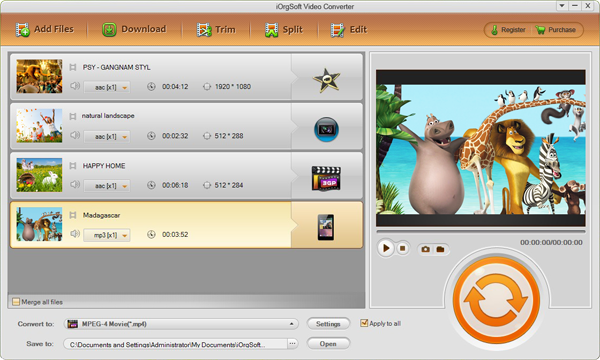
Additional: As the MTS video you upload to Youtube should be smaller than 2GB in size, in an acceptable file format, and less than 15 minutes unless you have permission to upload videos of unlimited duration. You may need to edit your video.
Clip: Split a video to several.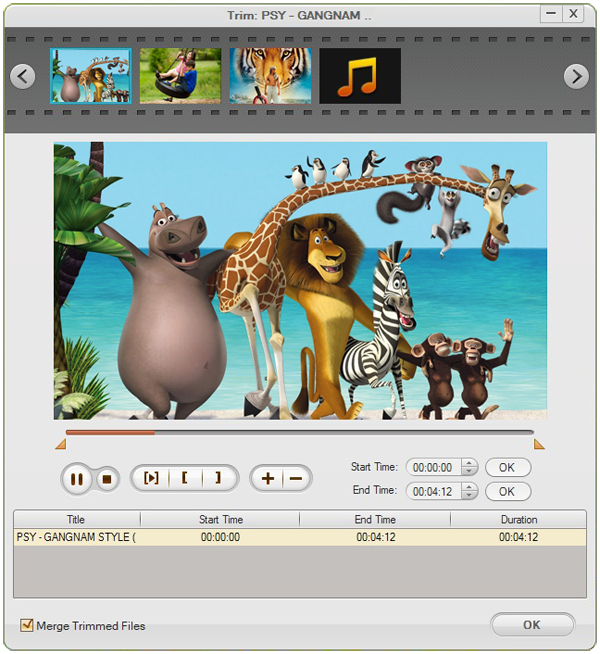
4: Click "Start Button" at the bottom to start MTS video file Conversion.
5: Load Youtube, sign in and upload converted MTS movie as FLV to Youtube.
Click the Upload link at the top of any YouTube page.
Click the Upload video button to select the file you want to upload and click Open.
As the video file is uploading, enter as much information about your video as possible in the relevant fields (including Title, Description, Tags, and Category).
Click the Save changes button to save the updates you've made to the video file.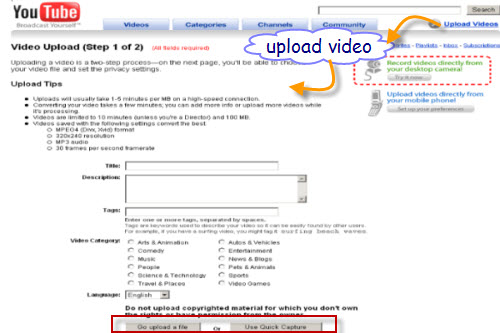
How to upload MTS/M2TS to Facebook?
"I made a MTS video using my Sony hdr-cx150 and once i was going to upload it to facebook , they told me that i cant upload it their becuase they don't support my video file."
In fact, Facebook says to support the following extensions: avi, dat ,divx, dv, f4v, flv, m2ts. M4v, mkv, mod, mov, mp4, mpg, mp4, mts, nsv, ogm, qt, tod, wmv. However, the most suitable video formats for Facebook are still FLV, AVI, 3GP, MPEG-4.
If Facebook can not support your MTS video file, you can convert your MTS files to FLV, AVI, 3GP, MPEG-4 using the above MTS to FLV converter, then upload the converted MTS files to Facebook Easily. You can also edit your MTS files, just like above.
Steps about upload video to Facebook.
Step1: Load Facebook, sign in.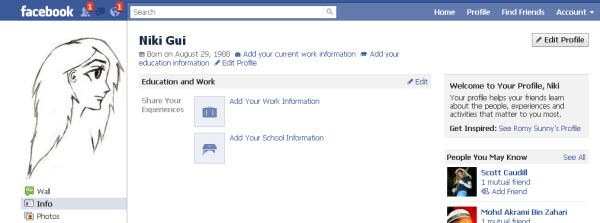
Step2: Go to "facebook.com/video"
Step3: Click"upload", of course you also can record video, then to upload a video you will see blow screen. Click "file upload."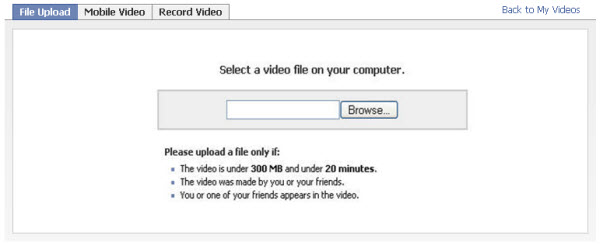
Finally: Once you upload a video you can tag friends to the video, and it will be available to everyone or just your friends if you choose to.
 Related:
Related: 

