Transfer and Import MTS files to Amazon Kindle Fire on Mac Lion
 Tutorial:
Tutorial: 
FAQ of Kindle Fire:
"I am the First Kindle Fire Tab7 user, I have a question:Yesterday, when I want to sync the MTS video from my Canon camcorder to my kindle fire, the formats can't be accepted. what can i do first?"
Explain: Why MTS video can`t be accepted by Kindle Fire?
The Kindle Fire tab can only work with audio and video in AAC, MP3, WAV, MP4 etc formats, so the MTS files from Canon, Sony, Panasonic etc camcorder can`t be natively accepted by Kindle Fire.
Solution:Convert MTS files to Kindle Fire MP4
In order to help all the Kindle Fire user import the MTS camcorder video to Kindle Fire for Playing and sharing, iorgsoft upgrade their MTS Converter for Mac for Kindle Fire.
MTS Converter for Mac act as MTS to Kindle Fire Converter Mac allows us to convert all Camcorder video, including MTS, M2TS, AVCHD, MOD, TOD, MOV, etc to MP4, MPEG-4, H.264 etc to Kindle Fire for Playback on Mac(10.5-10.7 Lion).
PS: If you are a Windows user, Please using MTS to Kindle Fire Video Converter.
Guide: Step by Step on Importing MTS video to Kindle Fire
Transfer MTS clips from Camcorder to Mac, then download and run the Mac MTS to Kindle Fire conversion program. Click "Add File" to load .mts files to the program.
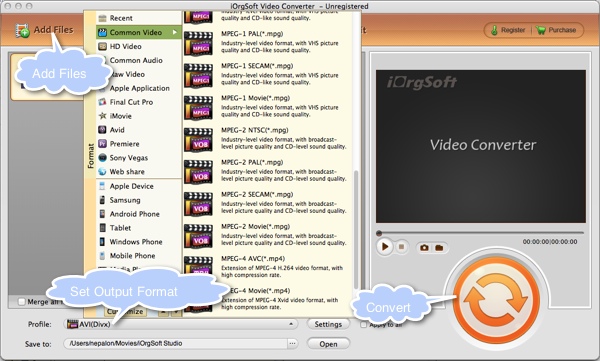
Step 1: Choose MP4 from the output format list by clicking Profile drop-down list. Kindle Tablet format specs: AAC, MP3, WAV, MP4.
Step 2: Click the "Start" button to start converting MTS to Kindle Fire on Mac.
Step 3: Then connect your Kindle Fire to your Mac, transfer and import the converted MTS files to Kindle Fire for enjoyment on Mac.
 Related:
Related: 

