MXF Video Converter Convert and Import MXF files to Windows 7
 Tutorial:
Tutorial: 
FAQ: How to Import MXF to Windows Movie Maker?
Mostly multimedia device and software can not support MXF natively, say, MXF can not be imported to Windows Movie Maker directly, any help?
Explain: What is MXF and How to use it?
Material eXchange Format (MXF) is a container format for professional digital video and audio media defined and is now submitted to SMPTE and is well on its way to helping media flow in the television/IT convergent world. Workflows combining the eVTR, Avid NLE systems, and broadcast servers using MXF in coordination with AAF are now possible.
Solution: Convert and Import MXF onto Windows 7
If you want to edit and play MXF video on multimedia device and software, you'd better convert the MXF files to Common video, like WMV etc.
MXF Video Converter allows you to convert MXF files to MPG, MPEG, MPEG-2, MP4, M4V, SWF, RM, RMVB, WMV, ASF, MKV, AVI, FLV, MOV, DV, 3GP, 3G2, etc and extract audio from MXF files and save as AAC, AC3, AIFF, AMR, FLAC, MP3, M4V, MP2, WAV, WMA, etc on Windows 7, vista, xp.
Additional: More about MXF Files Converter
MXF Files Converter help you edit the MXF clips: clip, crop, merge etc and import MTS footage to Windows (Live) Movie Maker, Vegas 11, adobe premier pro etc for editing.
MXF Movie Converter also supports importing MTS files to iPhone 4s, Samsung galaxy s2, Droid Bionic, HTC Rhyme, HTC Sensation, LG G2x, HTC Sensation xe etc top Smartphone and multimedia device.
PS: if you want to import the MXF to iMovie, please go to MXF Converter for Mac
Guide: Step by Step importing the MXF files to Windows Movie Maker
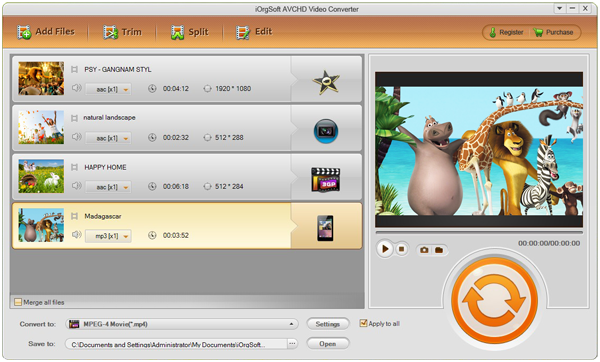
Step 1: Add MXF video files
Free download, install and run MXF Video Converter, then click "Add File" button to select the MXF files that need to be converted from the "file type" list in the pop-up window.
Step 2: Choose output format
Click "Profile" drop-down button to choose the format as WMV etc, then click "Browse" button to choose destination folder for saving output files.
Step 3: Convert
Click the "Convert" button to start conversion and then you can just go out for a walk or take a nap, and the conversion may have been finished when you come back.
 Related:
Related: 

