How to convert NTSC AVCHD.mts files to PAL on Mackintosh?
 Tutorial:
Tutorial: 
"What's the difference between NTSC and PAL for Canon digital camera? I discovered I can`t use Canon NTSC MTS files in Nigeria where the signals from Cable and TV stations is PAL. However my home theatre plays clearly in the TV."
PAL video is based on the 50 hertz AC frequency used in Europe and elsewhere.
NTSC is based on the 60 hertz AC frequency we is used in the US and a few other locations
There is a third standard, SECAM, used in parts of Asia if I remember correctly.
Tips: The original reason for the difference is related to the types of AC current adopted in different places. NTSC is 30 frames per second because it syncs to the 60 Hz used in North American AC power. There are 60 fields for NTSC video, one for each cycle of the AC power in North America. In Europe, the power cycles at 50 Hz, so PAL uses 25 fps. There are other differences like line count and sample rates in the digital space, but the original reason is AC power cycles that are used to sync the signal.
Your NTSC MTS camera would work anywhere, it would just not be compatible for playback onto a different format device like a PAL TV or VHS or even possibly a DVD recorder.
Free Kate's Video Converter 3.15 can convert video file including VCD-PAL,VCD-NTSC, SVCD-PAL, SVCD-NTSC, DVD-PAL, DVD-NTSC and other formats, however, it can not be used on Mac, if you have a Windows PC, you can have a try.
Mac NTSC MTS to PAL video converter supports convert NTSC AVCHD, MTS, M2TS, TP, TS, TRP etc to PAL DV, PAL MPEG-1, PAL MPEG-2 etc on Mac and then import converted NTSC MTS files to PAL TV etc easily.
Tips: MTS converter for Mac also allows to convert PAL camcorder video, like AVCHD, MTS, M2TS, TP, TS, TRP etc to NTSC DV, NTSC MPEG-1,NTSC MPEG-2 etc on Mac.
NTSC MTS converter Mac also supports edit digital NTSC/PAL files: Clip(set start and end), Crop(set aspect ratio 16:9/4:3), Merge(join several AVCHD files into one), Apply effect(adjust brightness, contrast, and saturation etc), set output parameter(adjust resolution, Frame Rate, Encoder and Bitrate ), Snapshot, Rotate etc on Mac.
Step by Step on how to convert NTSC MTS files to Pal DV, MPEG-2, MPEG-1 on Mac
Step1: Download and install "NTSC MTS converter Mac"
Step2: Add NTSC MTS or APL MTS files, then set output as NTSC or PAL video formats, save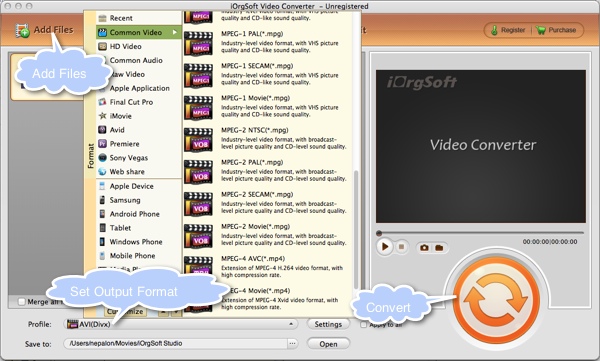
Step3: Click convert button to convert NTSC MTS to PAL DV, MPEG-1, MPEG-2 etc on Mac.
 Related:
Related: 

